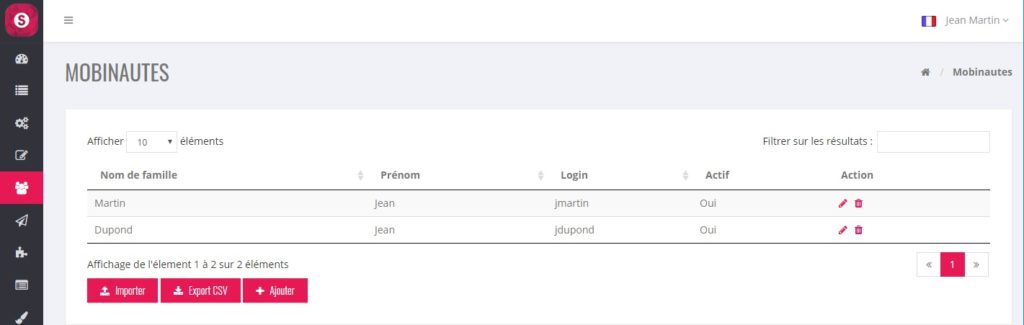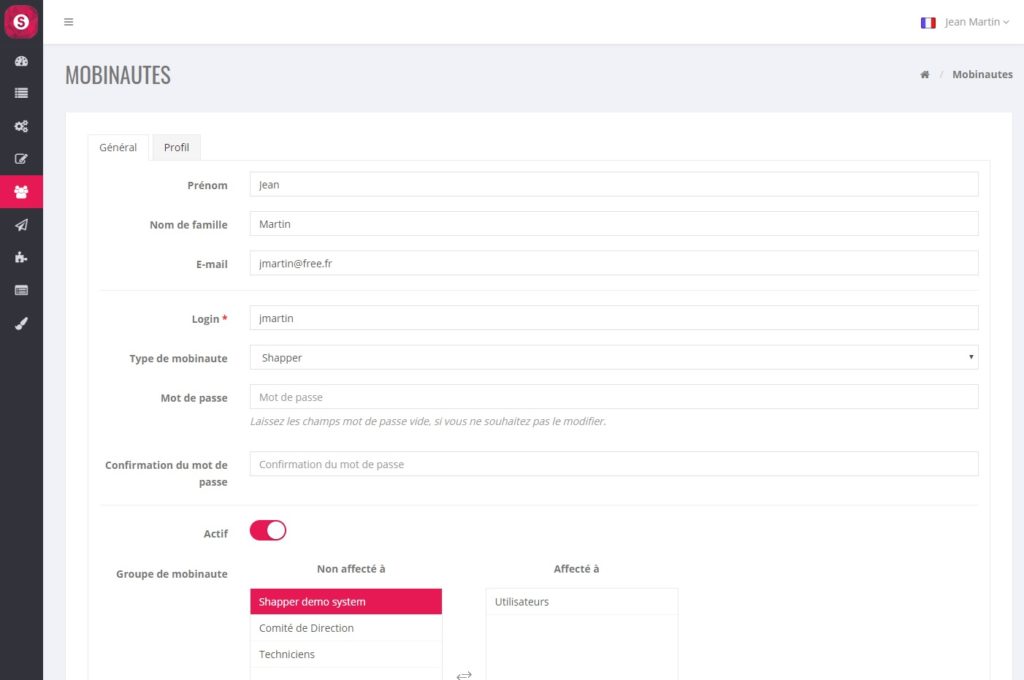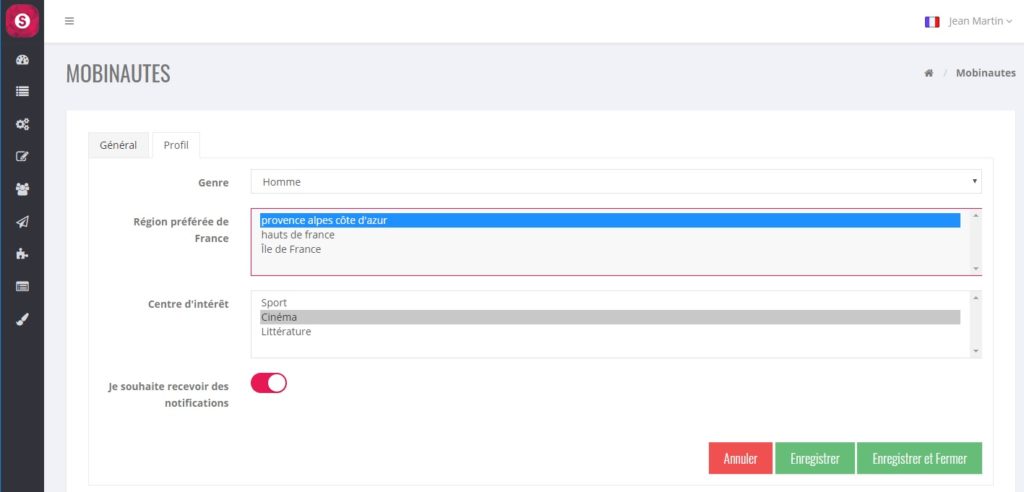MOBILE USER
Mobile user
Shapper makes it possible to offer targeted functions and content for identified mobile users, such as employees of a company, members of an association, or any community of interest.
The table of mobile users displays :
- The name of the mobile user
- First name of the mobinaute
- The Login of the mobinaute
- Active Mobile user (Y/N)
- The action buttons :
- Edit button (Edit the Mobile user)
- Delete button (with confirmation)
- Button Add: Switch to Edit mode to add a mobile user
- Button Export CSV: Download a CSV file (Excel) with all the existing mobinautes
- Button Import : to create mobile users from a CSV file (Excel)
Mobile user's file
A mobile user’s card is divided into 2 parts :
The General tab
This is the fixed part of the mobile user’s card
- First name
- Name
- Login
- Password
- Password to be confirmed
- Active (Y/N)
- Group: Assignment to 0,1 or more groups through 2 lists (unassigned group(s) and assigned group(s). Clicking on a group switches it from one list to the other.
The password will never be visible. If you need to change it: enter the new password here (in “Password” and “Password confirmation”.
The Profile tab
C’est la partie variable du mobinaute. Il est possible de définir des informations de profil pour mieux qualifier les mobinautes (centre d’intérêt, région, date naissance, préférence gastronomique, …). Ces informations peuvent être “visibles” selon 3 manières :
This is the variable part of the mobile user’s card. It is possible to define profile information to better qualify the mobile users (center of interest, region, date of birth, gastronomic preference, …). This information can be “visible” in 3 ways:
- “Visible on sign-up and profile pages” : Total visibility everywhere (at registration, when consulting the profile or in the BO).
- “Visible on profile page only” : does not appear at the time the user registers, but is visible after consulting his profile. The interest is to avoid too much information being visible at the time of registration.
- “Visible only in back office” : information visible only by the administrators in the BO, the mobile user will never see it.