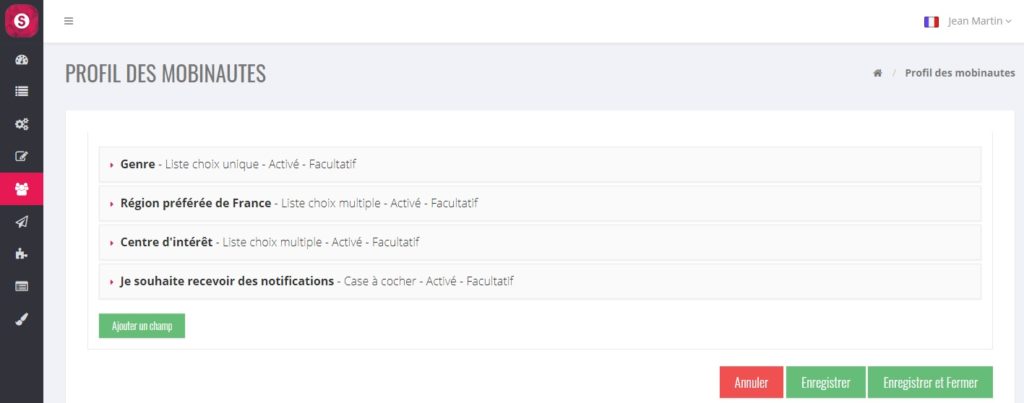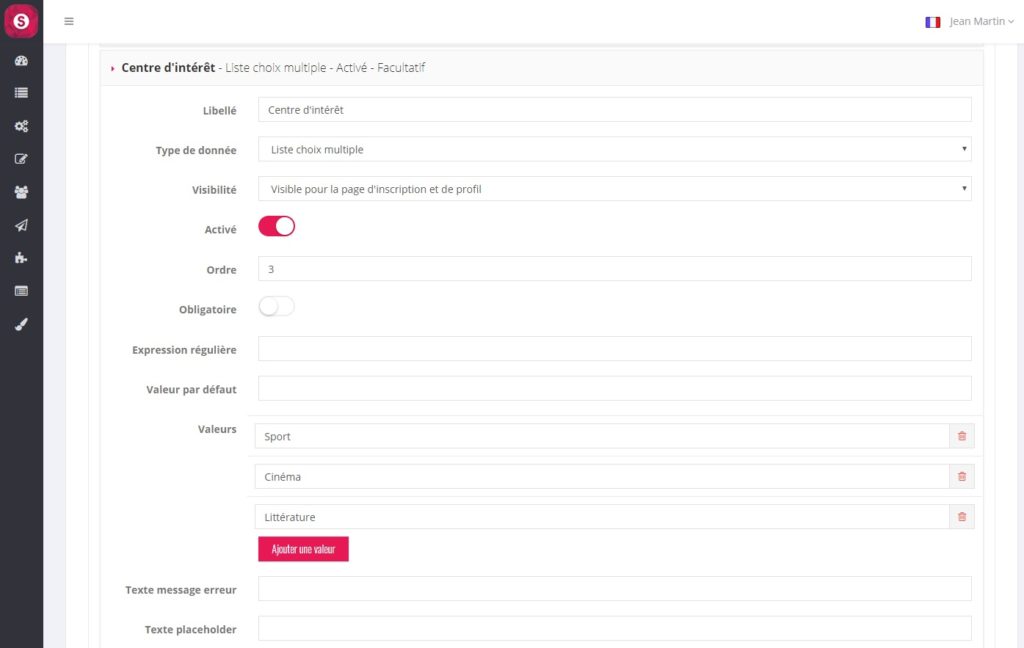PROFILE
Profile
Detail of a profile field
A profile field is characterized by :
- A Label (Text)
- A Type of data (see table below)
- The Visibility of Data
- Visible for the registration and profile page. The field to be entered by the mobile user is present on the registration and profile screen of the App
- Visible for the profile page only. The field to be entered by the mobile user is present on the profile screen of the App (not on the registration screen).
- Visible only in the Back-Office. The field to be entered is only possible on the mobinaute’s edit page in the back office. This field is not visible on the registration and profile screens of the app.
- Active (Y/N)
- The sequence Order
- Mandatory Data (Y/N)
- Min of a numerical data or date or time or date/time
- Max of a numeric data or date or time or date/time
- Length of a text data
- Regular expression for response validation
- Default value displayed in the form
- If list: list of values in the list with the button ” Add a value “.
- Error message text
- Placeholder text input help text
The different types of data
Depending on the type of data, the following information is :
Type | Note | Limit min | Limit max | Length |
Text |
| N/A | N/A | Number of characters |
long text (Several lines)
|
| N/A | N/A | Number of characters |
Integer
|
| Minimum value | Maximum value | N/A |
Number
|
| Minimum value | Maximum value | N/A |
Date
|
| Minimum value | Maximum value | N/A |
Time
|
| Minimum value | Maximum value | N/A |
Date and Time
|
| Minimum value | Maximum value | N/A |
Single selection list |
| N/A | N/A | N/A |
Multiple selection list |
| N/A | N/A | N/A |
Checkbox (Y/N) |
| N/A | N/A | N/A |
|
| N/A | N/A | Number of characters |
URL
|
| N/A | N/A | Number of characters |
Label : Text display in the form. No answer possible | Enter “Default value” | N/A | N/A | N/A |
| Photo (via camera or mobile gallery) |
| N/A | N/A | N/A |
| Position : GPS coordinates not visible to the mobile user. |
| N/A | N/A | N/A |
Signature numérique permet de signer avec un stylet ou le doigt |
| N/A | N/A | N/A |
Phone |
| N/A | N/A | Number of characters |
Scan code : reads barcode or QRCode |
| N/A | N/A | N/A |
| Page break : Allows you to define several screens of the form. |
| N/A | N/A | N/A |
| Address : Allows you to enter in address format |
| N/A | N/A | N/A |
| Illustration : Displaying an image in the form. No answer possible |
| N/A | N/A | N/A |